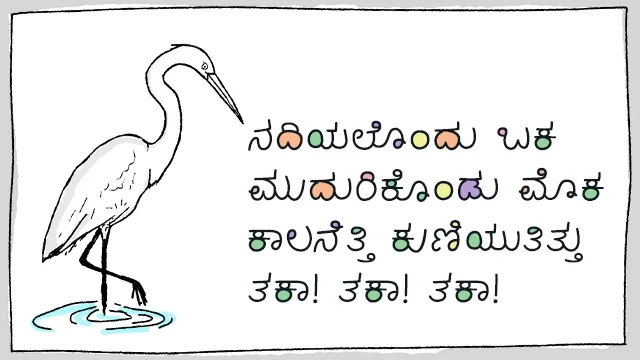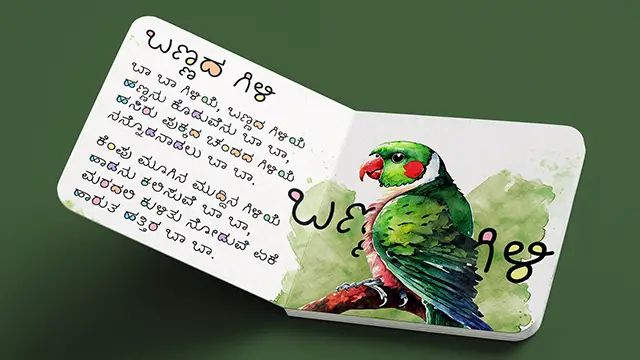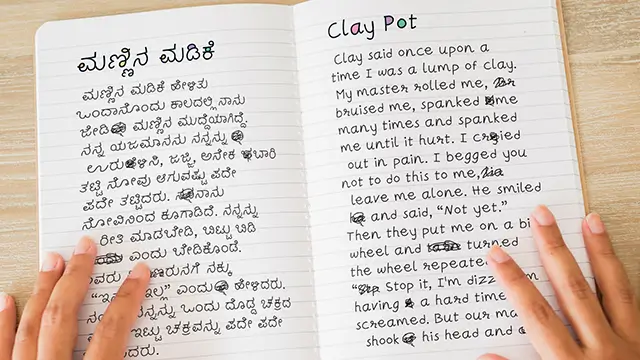ಚಿಕ್ಕಮಗಳೂರು
Chikkamagaluru
ATS Chikkamagaluru is a delightful, charming and expressive typeface designed to capture the essence of children's handwritten style and inspired from kids writing character in their book.
Download Font
Version: 1.4 - Last Updated: 07 Oct 2024, Published on: 29 Feb 2024
Note : If you are using InDesign version 2020-23, please use the HarfBuzz text shaping engine script for correct appearance of Gunitakshara (Matras) Indic script.
2 Fonts, 1 Style
Chikkamagaluru - Color Regular
ಚಿಕ್ಕಮಗಳೂರು - Chikkamagaluru
Chikkamagaluru - Regular
ಚಿಕ್ಕಮಗಳೂರು - Chikkamagaluru
Type Tester
Select Font
Align
Open Type Features
Font Size
Line Height
Letter Spacing
Select Font
Align
Open Type Features
Font Size
Line Height
Letter Spacing
ಮಣ್ಣಿನ ಮಡಿಕೆ ಹೇಳಿತು ಒಂದಾನೊಂದು ಕಾಲದಲ್ಲಿ ನಾನು ಜೇಡಿ ಮಣ್ಣಿನ ಮುದ್ದೆಯಾಗಿದ್ದೆ. ನನ್ನ ಯಜಮಾನನು ನನ್ನನ್ನು ಉರುಳಿಸಿ, ಜಜ್ಜಿ, ಅನೇಕ ಬಾರಿ ತಟ್ಟಿ ನೋವು ಆಗುವಷ್ಟು ಪದೇ ಪದೇ ತಟ್ಟಿದರು. ನಾನು ನೋವಿನಿಂದ ಕೂಗಾಡಿದೆ. ನನ್ನನ್ನು ಈ ರೀತಿ ಮಾಡಬೇಡಿ, ಬಿಟ್ಟುಬಿಡಿ ಎಂದು ಬೇಡಿಕೊಂಡೆ. ಅವರು ಕಿರುನಗೆ ನಕ್ಕು “ಇನ್ನೂ ಇಲ್ಲ” ಎಂದು ಹೇಳಿದರು. ನಂತರ ನನ್ನನ್ನು ಒಂದು ದೊಡ್ಡ ಚಕ್ರದ ಮೇಲೆ ಇಟ್ಟು ಚಕ್ರವನ್ನು ಪದೇ ಪದೇ ತಿರುಗಿಸಿದರು. “ನಿಲ್ಲಿಸಿ, ಸಾಕು ನನಗೆ ತಲೆ ತಿರುಗುತ್ತಿದೆ! ನನಗೆ ಕಷ್ಟವಾಗುತ್ತಿದೆ!” ಎಂದು ಕಿರುಚಿದೆ.
ಆದರೆ ನಮ್ಮ ಯಜಮಾನ ತಲೆ ಅಲ್ಲಾಡಿಸುತ್ತ ಸದ್ದಿಲ್ಲದೇ ಹೇಳಿದರು “ಇನ್ನೂ ಇಲ್ಲ”
ನನ್ನನ್ನು ಹೊಸೆದ ಮಾತ್ರಕ್ಕೆ ಬಿಡಲಿಲ್ಲ. ನನ್ನನ್ನು ಚುಚ್ಚಿ, ಎಳೆದು ಬಗ್ಗಿಸಿ ಅವರಿಗೆ ಬೇಕಾದ ಆಕಾರವಾಗಿ ಮಾಡಿ, ನಂತರ ನನ್ನನ್ನು ಒಲೆಯಲ್ಲಿ ಇಟ್ಟರು. ಆ ಒಲೆಯು ವಿಪರೀತವಾಗಿ ಬಿಸಿ ಇತ್ತು. ನಾನು ಬಿಸಿಯನ್ನು ತಡೆಯಲಾರದೆ ಒಲೆಯ ಬಾಗಿಲನ್ನು ತಟ್ಟಿದೆ, ಕಿರಿಚಾಡಿದೆ.
“ಸಹಾಯ ಮಾಡಿ! ನನ್ನನ್ನು ಇಲ್ಲಿಂದ ಹೊರಗೆ ತೆಗೆಯಿರಿ” ಎಂದು ಕಿರಿಚಿದೆ. ನನ್ನ ಯಜಮಾನನು “ಇನ್ನೂ ಇಲ್ಲ” ಎಂದು ಹೇಳಿದರು. ಉಷ್ಣವನ್ನು ಸಹಿಸಲಾರೆ ಎಂದುಕೊಂಡಾಗ ಒಲೆಯ ಬಾಗಿಲು ತೆರೆಯಿತು. ನನ್ನನ್ನು ಎಚ್ಚರಿಕೆಯಿಂದ ತೆಗೆದು ಅಲಮಾರಿಯಲ್ಲಿ ಇಟ್ಟನು. ನಂತರ ತಂಪಾದೆ.
“ಓ!, ಈಗ ತುಂಬ ಚೆನ್ನಾಗಿದೆ.” ಎಂದು ಅನ್ನಿಸಿತು. ಆದರೆ ಅಷ್ಟಕ್ಕೆ ನನ್ನನ್ನು ಬಿಡಲಿಲ್ಲ. ತಂಪಾದ ಕೂಡಲೇ ನನ್ನನ್ನು ಎತ್ತಿ ಸ್ವಚಗೊಳಿಸಿ ನನಗೆ ಬಣ್ಣ ಹಚ್ಚಿದರು. ಅದರ ಹೊಗೆ ಭಯಾನಕವಾಗಿತು. “ಅಯ್ಯೋ ದಯವಿಟ್ಟು ನಿಲ್ಲಿಸಿ! ನಿಲ್ಲಿಸಿ! ಎಂದು ಅತ್ತೆನು. ಅವನು ತಲೆಯನ್ನು ಅಲ್ಲಾಡಿಸಿ “ಇನ್ನು ಇಲ್ಲ…” ಎಂದನು.
ಒಂದು ಗಂಟೆಯ ನಂತರ ನನಗೊಂದು ಕನ್ನಡಿಯನ್ನು ಕೊಟ್ಟು ಹೇಳಿದನು “ನಿನ್ನನ್ನು ನೋಡಿಕೊ”. ನಾನು ನನ್ನನ್ನು ಕನ್ನಡಿಯಲ್ಲಿ ನೋಡಿಕೊಂಡಾಗ ನಾನು ಹೇಳಿದೆ “ಇದು ನಾನಲ್ಲ, ಇದು ನಾನಾಗುವುದಕ್ಕೆ ಸಾಧ್ಯವಿಲ್ಲ. ಇದು ಸುಂದರವಾಗಿದೆ. ನಾನು ಸುಂದರವಾಗಿದೇನೆ!”
Clay said Once upon a time I was a lump of clay. My master rolled me, bruised me, spanked me many times and spanked me until it hurt. I cried out in pain. I begged you not to do this to me, leave me alone. He smiled and said, “Not yet.” Then they put me on a big wheel and turned the wheel repeatedly. “Stop it, I'm dizzy! I'm having a hard time!” screamed.
But our master shook his head and quietly said, “Not yet.”
I was not left alone. They pierced me, pulled me and bent me into the shape they wanted, then put me in the oven. The oven was extremely hot. Unable to stop the heat, I banged on the stove door and screamed.
“Help! Get me out of here,” he shouted. “Not yet,” said my master. When I thought I couldn't stand the heat, I opened the oven door. He carefully removed me and put me in the cupboard. Then cool.
“Oh!, so good now.” It seemed that But that was not enough to leave me. As soon as it got cold, they picked me up and cleaned me and painted me. Its smoke was horrible. “Oh please stop! Stop! said the mother-in-law. He shook his head and said “No more…”.
After an hour he gave me a mirror and said "look at yourself". When I looked at myself in the mirror I said “This is not me, this cannot be me. It is beautiful. I am beautiful!”
Available OpenType Features
Font Stylistic Sets (Strikethrough)
ಮಡ~~ಡಿಕೆ ಮಡ~~ಡಿಕೆ
Numbers Subscript
H2O H2O CO3 CO3
Numbers Superscript
a2 a2 Cu2+ Cu2+
Ordinals
1st 1st 2nd 2nd 3rd 3rd 4th 4th
Fractions
11/2 11/2 11/4 11/4 21/3 21/3 52/3 52/3 53/4 53/4
Tabular Numbers
|1|2|1|2|1|2| |1|2|1|2|1|2||3|5|3|5|3|5| |3|5|3|5|3|5|
Arrows
↑ → ↓ ← ↔ ↕
Symbols
🌲 🐦 🙁 🙂 ☆ ♡ ⛰
Details
ATS Chikkamagaluru captures the essence of innocence, playfulness and irregular letterforms which mimic the endearing imperfections found in Children’s handwriting style. This font is created with a monoline and low-contrast design and is inspired from kids writing character in their book. This font is ideal for various applications aimed at children, including storybooks, educational materials, posters, invitations and various other designs targeting young audiences.
ATS Chikkamagaluru offers a wide range of characters, including uppercase and lowercase letters, numerals, punctuation marks, additional glyphs and comes in 2 Font Styles - Color and Regular.
Font full name:
ATS Chikkamagaluru
Font Style - Desktop (.otf & .ttf)
◦ Color Regular SVG (Adobe, Apple Applications, QuarkXPress, Affinity Designer etc..,)
◦ Color Regular COLR (Microsoft Applications, Scribus etc..,)
◦ Regular - Standard vector font
Font Style - Web (.woff2)
◦ Color Regular (Chrome, Safari, Firefox, Microsoft Edge etc..,)
◦ Regular - Standard vector font
Designed by: Manjunatha R
Update Versions
👉 Version: 1.4
Updated on: 07 Oct 2024
Version: 1.3
Updated on: 17 Sep 2024
Version: 1.2
Updated on: 06 Mar 2024
Version: 1.1
Published on: 29 Feb 2024
Language support:
441 languages available
Africa 146, Americas 105, Asia 72, Europe 93, Oceania 25
Format
OTF, TTF, WOFF2
Font License
These fonts are licensed under the ATS-EULA (v1.1). This license is available at: https://aksharatypestudio.in/agreement
Download - ATS Chikkamagaluru
← Back to Fonts
How to Use OpenType Features
OpenType features provide so much potential to be able to really customise your typography.
How to Use OpenType Features in Adobe Illustrator
1. Select the text you want to modify
2. Open the OpenType panel go to Window > Type > OpenType
3. Select OpenType from the dialog box that appears
4. Click on the menu button ☰ on the far right of the OpenType panel
5. Select the stylistic set > Strikethrough or Symbol you want to apply by clicking on it
How to Use OpenType Features in Adobe InDesign
1. Select the text you want to modify
2. Open the OpenType panel go to Window > Type & Tables > Character
3. Click on the menu ☰ in the top right hand corner of the panel
4. Select OpenType > stylistic set > Strikethrough or Symbol you want to apply by clicking on it
How to Use OpenType Features in Microsoft Word
1. Select the text you want to modify
2. Go to Format > Font
3. Select ‘Advanced’ in the dialog box that appears
4. Go to the Stylistic sets > 1(for Strikethrough) or 2(for Symbol) use the dropdown menu to apply by clicking on it
How to Use OpenType Features in Apple Apps
1. Select the text you want to modify
2. Go to Format > Select Font > Show Fonts
3. Click on the ellipsis (wheel icon) in the top left corner and select ‘Typography’
4. Select Alternative Stylistic Sets click the check box button to activate Strikethrough and Symbol
How to Use OpenType Features in Figma
1. Select the text you want to modify
2. In the text palette, click the three dots ... in the bottom right section of the palette. A Type Settings palette will appear.
3. Click on the middle tab Details for access to available OpenType features. From here you can toggle on and off the Strikethrough and Symbol from Stylistic Sets
How to Use OpenType Features in CSS
.fontname {
font-feature-settings: "ss01", "ss02";
}
Show Case
Support us
If you like our fonts and our activities, support us with a payment of your choice. This will allow us to create new fonts for free in ಕನ್ನಡ (Kannada) script.

Scan & Pay with any Mobile Payment App
or through
 aksharatypestudio@sbi
aksharatypestudio@sbi